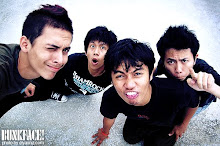22nd August 2007….We had Prof. Dr. Raja Maznah back at last….We were given some additional information regarding smartboard on how to make it suitable and ‘easy-user’ amongst children as well as trying to make it suitable to Malaysia curriculum specifications. What I meant by suitable to curriculum specifications is the use of smartboard should be able to cater with all students’ needs in learning such as grammar, pronunciation and vocabularies as required in curriculum specifications.
First and foremost, we were demonstrated on how to prepare interactive activities using smartboard in a particular topic. There are activities that will allow pupils to match, spell out, and ‘choose and paste’ in learning using smartboard on their own WITHOUT hesitant….we were also showed on how to prepare the answers for questions set on the smartboard, yet the answers will only appear when needed. These were things that amazed us and trigger our interest [me especially], to explore and discover more on smartboard. Believe it or not…through this class, we realize that teachers just have to play tricks with children in preparing their activities in lesson and to get pupils motivated and more into learning….that is the concept that I gained…
The class became more exciting as Prof. showed some examples of activities using smartboard prepared by previous batch. There were lots of interesting activities that we never thought of. We learned greatly from the examples showed, and try to adapt them to make them more suitable to our targets and our objectives of the lesson…
In short, we can see clearly how the existence of smartboard reduces teachers burden and change the conventional ways of learning.
Below are some questions and answers [that is supposed to be put in previous entry]:
Do you understand the basic knowledge using Notebook function in smart board? If yes,
Yes….as far as I am concern…I understand it well as I realize that the function is merely the same as the function in Microsoft Office Word…..except that smartboard can be viewed largely in class, but note book is basically for personal use.
Do you understand the basic knowledge to use gallery feature and attachment in picture in smartboard incorporate for teaching English vocabulary for standard four students?
Fortunately, I guess I can say yes again as the way to use gallery feature is just the same as in Microsoft office word also except the new term that is being exposed in smartboard which is ‘cropped’ picture. This term or function actually allows us to choose the selected part of the picture to be used in teaching vocabulary for standard four students for example.
Do you find that smartboard is useful tool to support in teaching and learning? If yes, why is it useful? If not, what is the problem?
Yes again…I really found that smartboard is useful tool to support in teaching and
learning as it provides differences in the classroom in term of the teacher, students, preparation and also the pupils participation. It is undeniable that we need differences…in order to let ourselves move forward….. =P